New configurations page
May 3, 2018
Blackline Live’s device configuration is getting a new look! To match the sleek, modern appearance and improved functionality of the new pages introduced with the Winter18 update, the configurations page has being reworked for better usability and efficiency.
Previous device configuration page
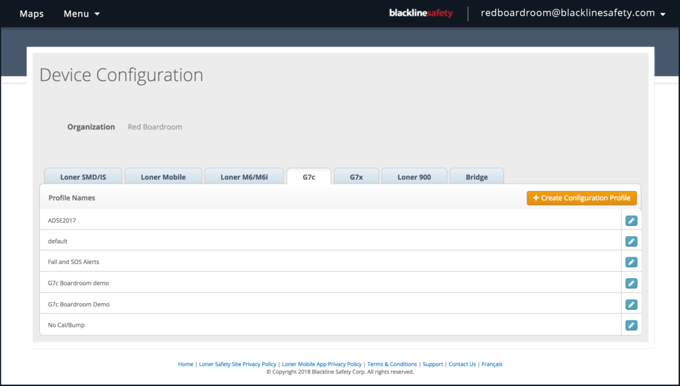
New configurations page
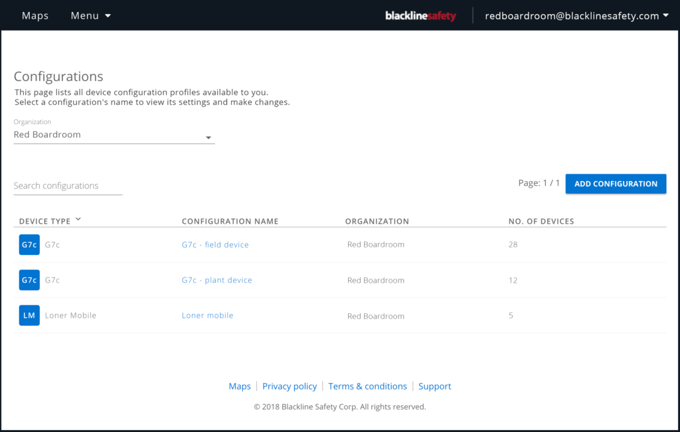
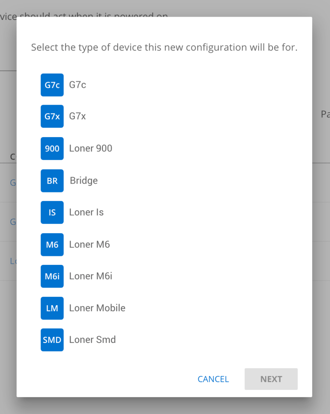
The new configurations page replaces the tabular filing system of the previous design by listing all available configuration profiles on a single page. Icons help to visually differentiate multiple types of profiles, and data can easily be searched and sorted in order to efficiently find specific profiles. A new column in the table displays how many devices are assigned to each profile so that you can quickly see whether the correct amount of devices are assigned or if there are profiles that are empty.
Existing configurations can be viewed and edited by clicking on the configuration name — this will redirect you to the configuration profile page you have been using prior to this update.
Creating a new configuration for any device type is easy — simply click the blue add configuration button. Select what kind of device configuration you would like to make and click next. A new page will load that enables you to define the settings of your new configuration profile.
More exciting changes are coming to the configurations pages in the near future — the G7 configuration page will be redesigned for an improved flow and user experience, making it easier than ever to manage and edit your G7 settings.
If you have any questions regarding this update, please feel free to contact Blackline’s Customer Care team




