Accessing the Blackline Web Application
September 27, 2017
Updated January 25, 2022
Using Blackline's software applications - such as the Blackline Live Safety Portal - does not require the installation of specialized software. Any of the supported web browsers with a broadband Internet connection can log in to access all of the software features.
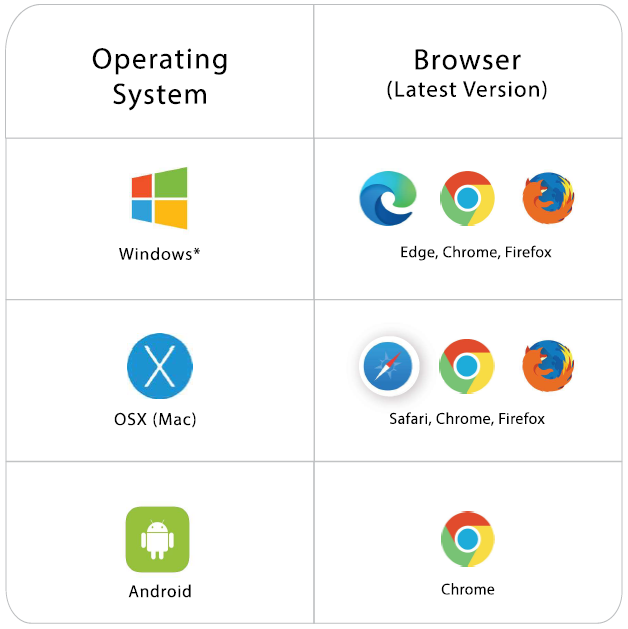
* Blackline only supports Microsoft operating systems that are compliant with the latest Microsoft supported browser.
iOS Devices
Blackline Live Monitoring does not support Apple iOS devices. As part of the data management and security components of the Apple operating system, iOS devices are designed to disallow certain “events” from outside sources. One of these disallowed events is sounds initiated by anyone other than the user themselves. As such, Blackline Live cannot initiate an audio playback (for alerts) on iOS devices.
Additionally, we have had reports that the info-box does not generate when an iOS user clicks on a Map Pin (device) when using an iOS device. For this reason, Blackline highly recommends that you do not attempt to monitor or manage Blackline devices using an iOS device.
Connection Capacity Minimum Requirements
- Broadband Internet connection
- The ability to run a web browser
- Minimum download speed of 15 - 30 Mbps
- Low latency system
Note: Multiple devices will require faster connection speeds.




