Bump test and calibration due dates in maps info panel
December 11, 2020
Blackline Safety now displays when devices will be due for a future bump test or calibration right within the Blackline Live portal! This feature was made available on Dec 11, 2020.
G7 indicates to a user when it is due for a bump test or calibration by displaying the number of remaining days on the startup screen and in the gas options menu. However, this information is not easily accessible to administrators in Blackline Live who may be trying to coordinate when devices need to be bump tested or calibrated for maintained gas compliance.
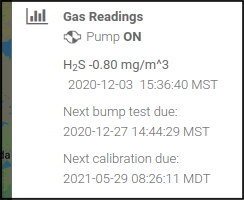
Now, Blackline Live users can easily check when a particular device is due for a bump test or calibration. When on the maps page, click on a device from the left-hand sidebar, or click its pin on the map to bring up the info panel on the right-side of the screen. Listed under the Gas Readings header, you will see when this device next needs to be bump tested or calibrated, based on the interval set in its configuration profile.
Note that this new feature is best for checking the next due dates of one particular device. If you would like to see a list of all devices that have an upcoming due date, this information can be accessed through Blackline Analytics. Click the Blackline Analytics page from the main menu, and select the "Devices and cartridges" report in the sidebar. Scrolling horizontally to the end of the device logs table will show you when your devices are due for their next bump test and calibration. Click on the header of these columns to sort them and see which devices are approaching their due date first.
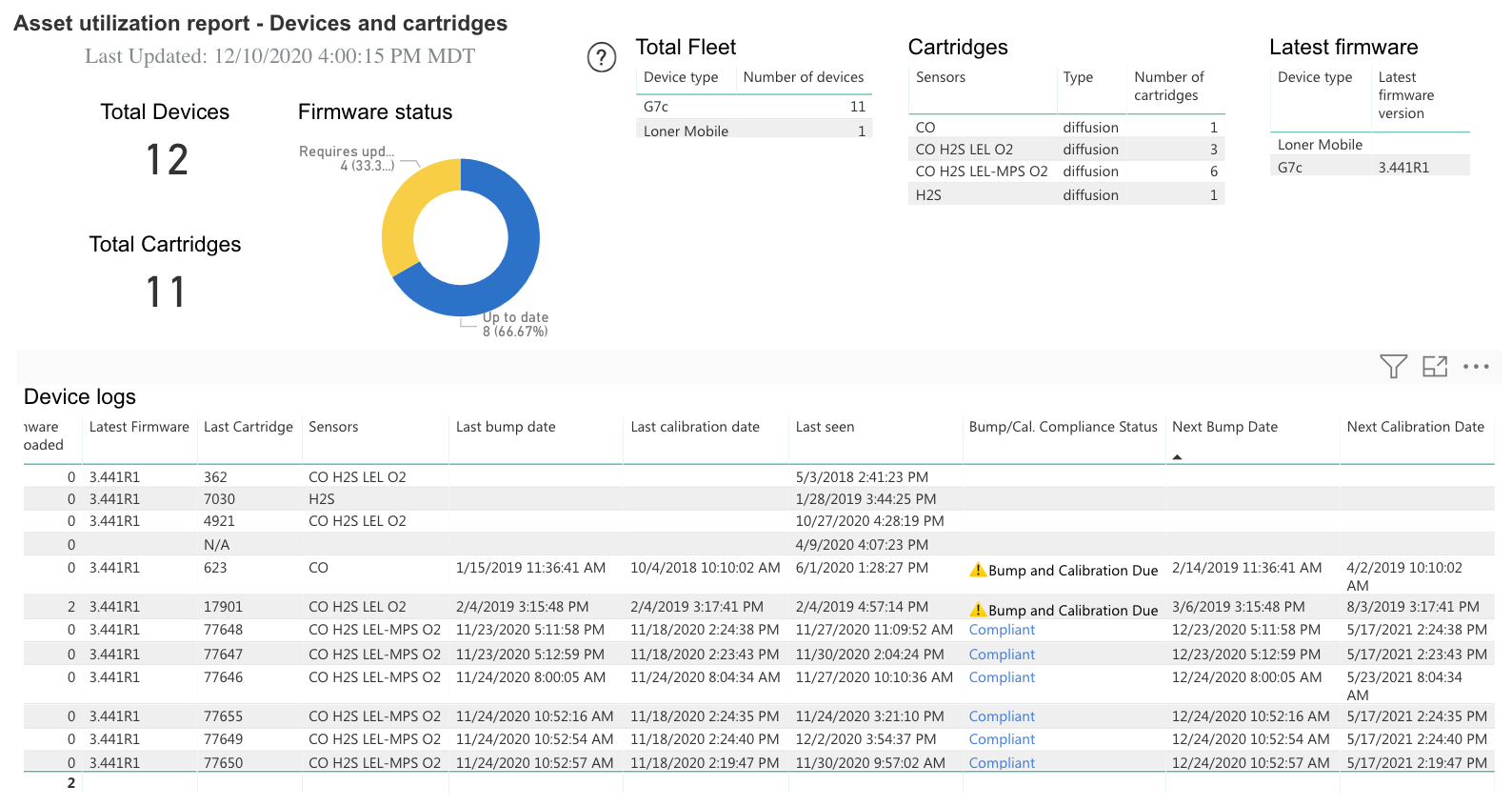
Have questions about bump test or calibration due dates, or any of our other products or features? Contact our Customer Care team.




