Bump tests and calibrations on G7
July 12, 2019
How does the calibration or bump test interval work?
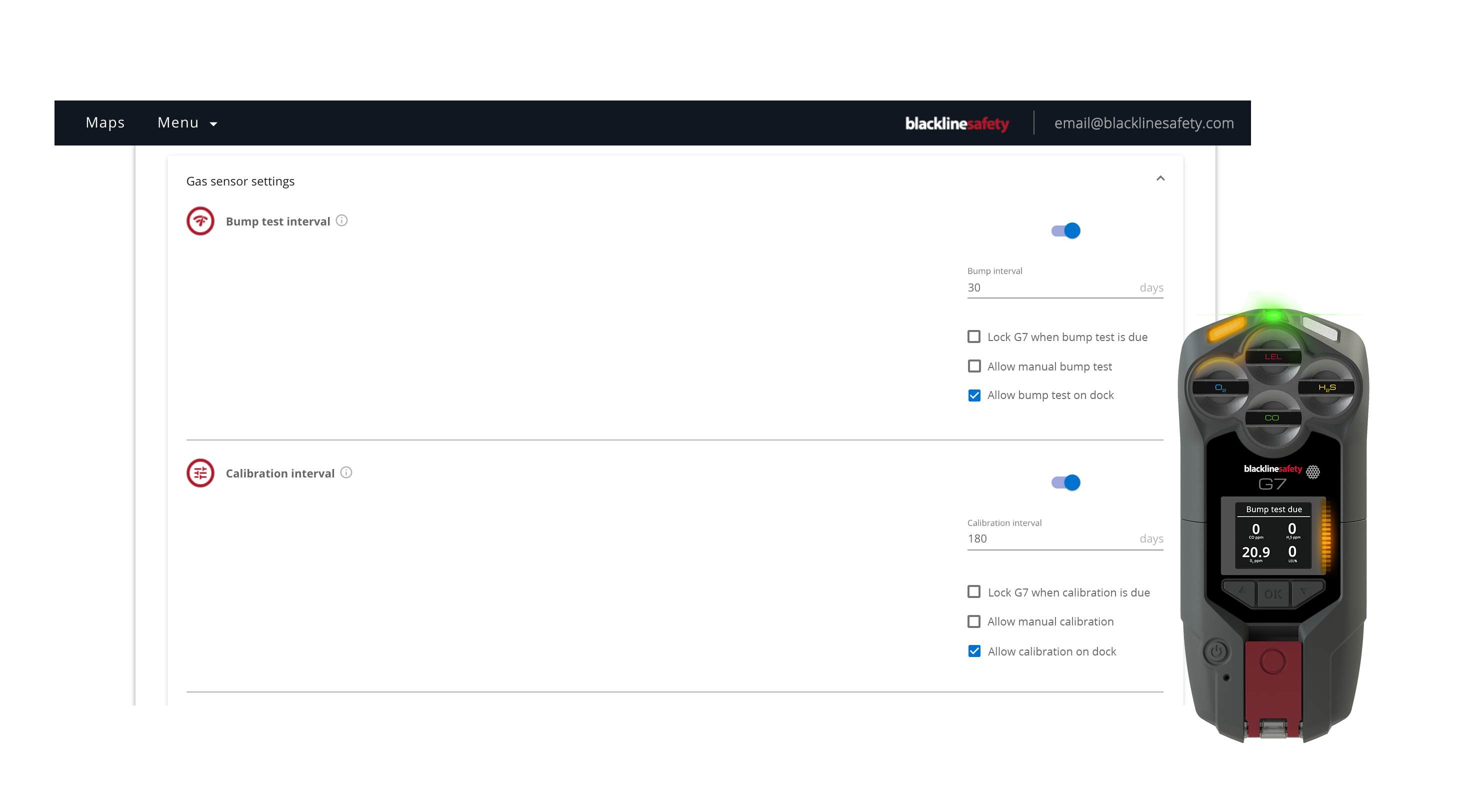 Your calibration or bump test interval is set from G7’s configuration profile in Blackline Live. When your configured interval is up, G7 will go into yellow warning alarm for a bump test or calibration due. Bump test or calibrate your G7 with G7 Dock or manually with a calibration cap and tubing. When your bump test or calibration passes, G7 will let you know when your next bump test or calibration is due.
Your calibration or bump test interval is set from G7’s configuration profile in Blackline Live. When your configured interval is up, G7 will go into yellow warning alarm for a bump test or calibration due. Bump test or calibrate your G7 with G7 Dock or manually with a calibration cap and tubing. When your bump test or calibration passes, G7 will let you know when your next bump test or calibration is due.
After your device has been bump tested or calibrated, G7 won’t prompt another yellow warning alarm for bump test or calibration due until your interval has been elapsed.
For example, if you have a bump test interval of 1 day, G7 will prompt you that your bump test is due 24 hours after you successfully bump. So, if you bump test your device at 8:05am on Monday, your device will go into yellow warning alarm for bump test due at 8:05am Tuesday.
How does the bump test/calibration reminder window work?
This setting will prompt the device to a yellow warning alarm for bump test or calibration upon startup if one of these tests is due within the configured window of time. Enabling this feature will help ensure the device will go into alarm upon startup instead of after the device user has already started their shift.
A use case for this feature might be if a user has a daily bump test interval, and normally starts their shift at 10am. However, one day the user comes in to work early and starts at 8am. When the user powers on their G7 device at 8am, G7 won’t prompt a bump test due as their 1 day interval has not passed. The user may already be out in the field without bump test materials, making their device out of compliance. If the user had a 2 hour bump test/calibration reminder window, G7 will go into yellow warning alarm for bump test due on startup at 8am, as their bump will be due within this 2 hour window.
How does the calibration or bump test lock work?
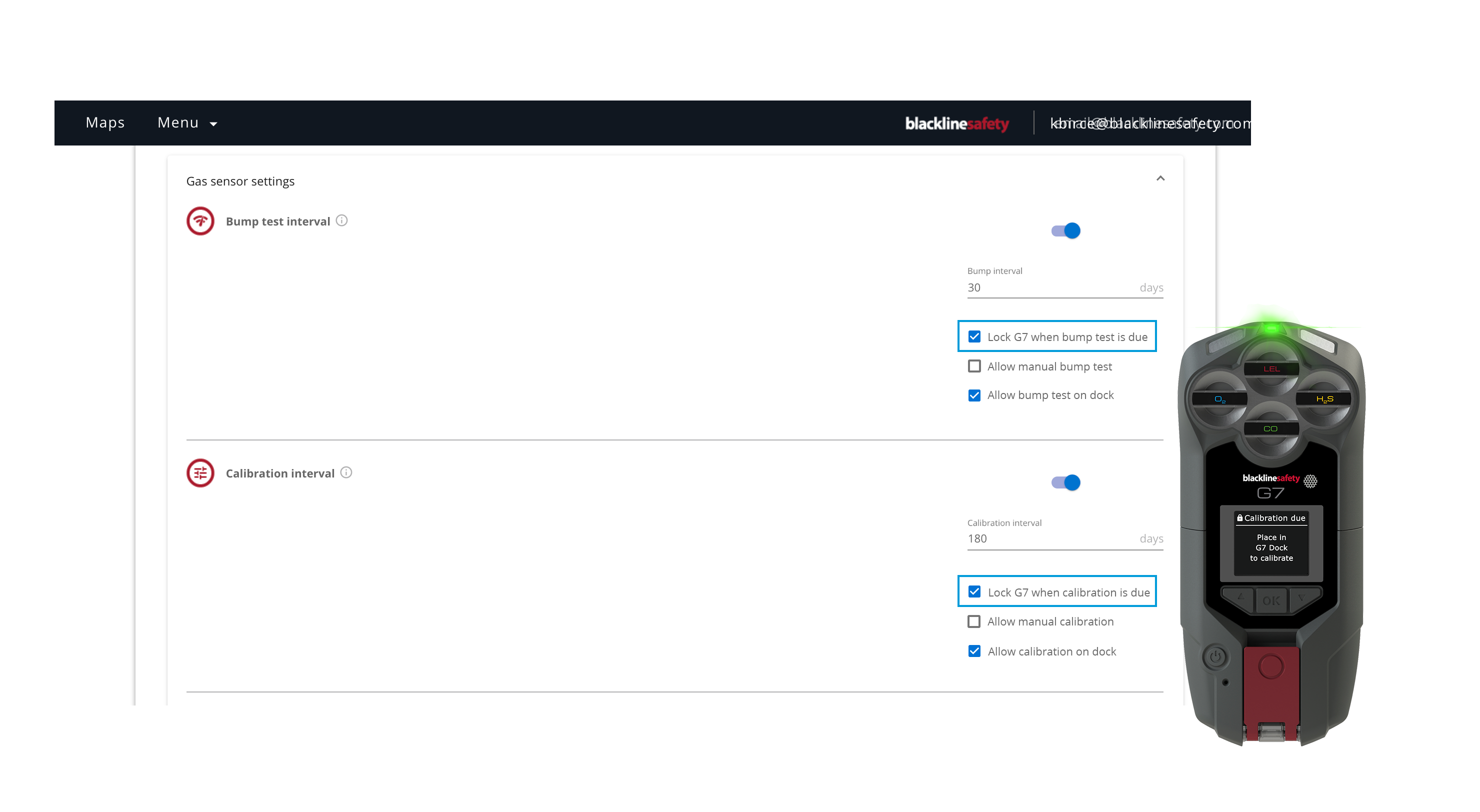
In the case that an organization wants to make the device unusable when it is out of compliance, the calibration or bump test lock can be enabled. This feature locks the devices screen and all functionality when a bump test or calibration is due on startup. This means the user cannot use their device in any capacity (including gas readings, SOS latch, message sending) until it has been bump tested or calibrated.
If a bump test or calibration comes due during a user’s shift (not on startup), the device will not lock as this is a safety concern for the user to be out in the field with no way to call for help. The device will go into a yellow warning alarm for bump test or calibration due, and the message will display in the banner, but the device will remain fully functional.
In the case that a user has a bump test or calibration due mid shift, and they power cycle their device or their device dies and they plug it in to charge, the device will lock on startup as a bump test or calibration is due and the lock feature is enabled.
It is important to note that this feature will lock a user out of all safety features: SOS latch, gas readings, message sending and voice calls. If their device is locked, they will not be able to call for help using G7.




