Alert profile restrictions for Blackline-monitored customers
May 13, 2020
Article posted: May 13, 2020
Customers that are monitored by Blackline Safety's SOC (Safety Operations Center) will notice a few changes to alert profiles when this feature is launched.
Previously, alert profiles could be edited by any Blackline Live user with the relevant editing permissions — this had led to situations where unannounced changes caused confusion for SOC agents when responding to alerts.
In order to ensure that alert profiles are written in a way that is consistent with SOC's workflow and can be easily interpreted by the agents, some changes to alert profiles will be restricted when an organization is monitored by Blackline Safety. Specifically, the emergency response protocol text box and the device alert toggles will no longer be accessible to users to monitored organizations. Customers monitored by Blackline Safety will also not be able to create new alert profiles without consulting a contact at Blackline Safety.
NOTE: The changes in this article ONLY apply to customers who are monitored by Blackline's SOC. Self-monitored customers or customers being monitored by a third party (including ARC's) will not be affected. Following testing and evaluation by SOC, we will deploy this feature out to ARC’s and self-monitored clients in the future.
What has changed in the alert profile?
Emergency response protocol text box
The text box at the top of the alert profile lists your organization's emergency response protocol that will be carried out by monitoring personnel in the case of an alert. With the launch of this feature, this section will be disabled, and can only be edited by a Blackline Safety representative. This ensures that the protocol will be written and organized in a way that SOC agents are familiar with and can action quickly.
Note the message at the bottom of the card:
"This organization is being professionally monitored by Blackline's Safety Operations Center. To make changes to your emergency response protocol or alert preferences please contact us at: customercare@blacklinesafety.com and we will review your request within 24 business hours. If this is an urgent change request, please call us at: 1-877-869-7212."
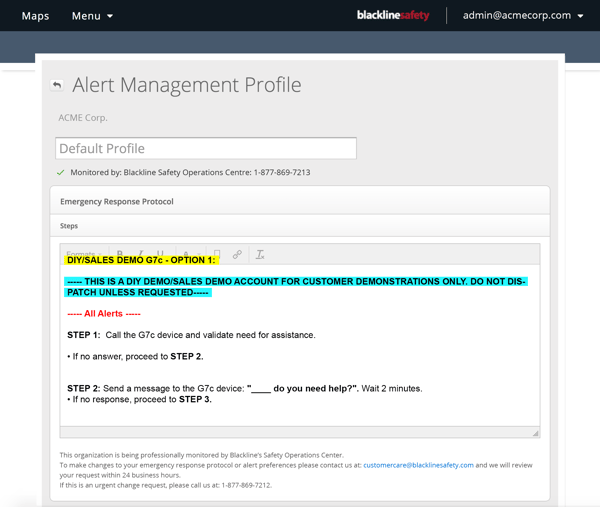
Device alerts section
The device alerts section of the profile lists out each alert type that will be responded to by monitoring personnel. Changes to this list could result in high-risk safety gaps, and should only be changed after deliberate consultation. This section will be greyed-out and disabled, and will need to be changed by a Blackline Safety representative.
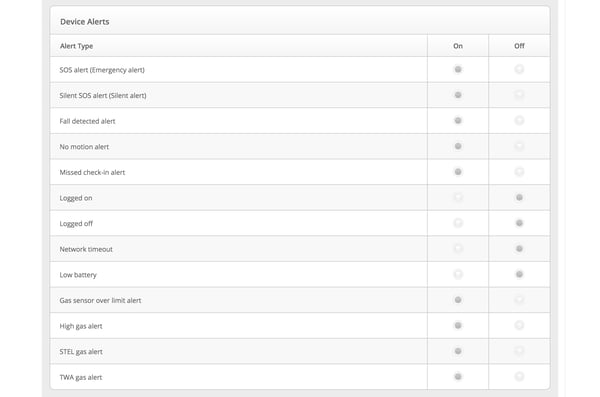
Create an alert profile function
You may notice that if you are trying to create a new alert profile, the alert protocol field will be disabled, blocking you from saving the new profile. In order to ensure that all alert profiles in your organization are written and organized in a format that works with SOC's workflow, new alert profiles will be created by a Blackline Safety representative upon request.
What is the same in the alert profile?
The remainder of the alert profile — including the profile name, emergency response contacts, notified contacts and device users — can still be freely edited by monitored customers. Since this information will need to be kept up-to-date and may need to be changed with little notice, you are not required to contact Blackline to make these changes.
How can I request a change to my alert profile?
To create a new alert profile or make changes to the protocol of an existing profile, phone in to Blackline Safety at 1-877-869-7213. This number is displayed underneath the emergency protocol text box on the alert profile itself for convenience.




