G7 configuration status
May 15, 2019
G7 configuration profiles now provide more insight to the state of a configuration on your device. With our latest portal update, you will notice that G7 configuration profiles are now versioned, indicate whether each device has received the profile, and provide information on when the profile was last updated.
Configuration versioning
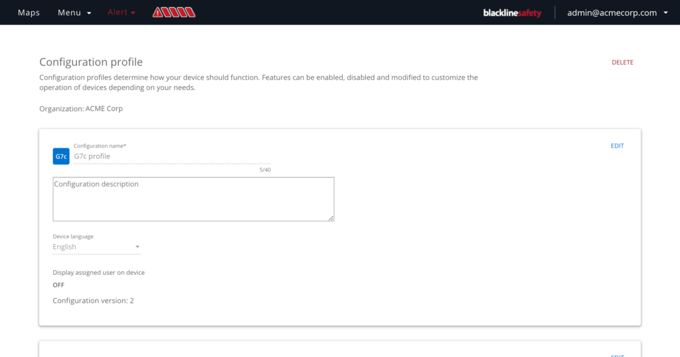
A G7 configuration’s version number indicates how many times it has been changed since creation. It can be a valuable reference when troubleshooting to see if the configuration has been changed unexpectedly. This version number can be found in the first card of the profile, as well as at the bottom of the page in the “last changes” log.
Configuration status
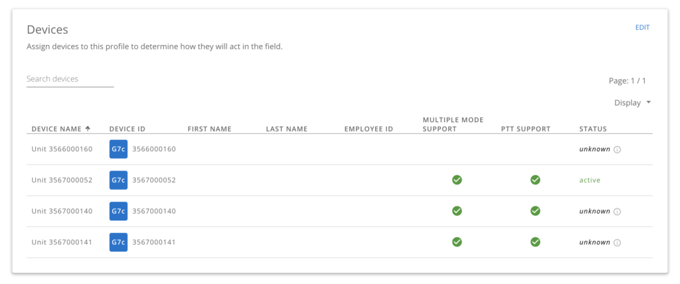
In the devices card of the profile, you will notice a new column in the devices table. This column provides a configuration status, which indicates whether or not the current version of the profile is on the devices in the list.
These are the possible statuses:
Unknown — This is the status that all devices had when we implemented this change. In order to clear this status, simply power cycle the device and wait until it is connected to the network. After a page refresh, its new status should appear. This status will also be visible for any device running a firmware version older than 3.314R1.
Pending — This status indicates that the configuration is waiting to be sent to the device. This status will show up immediately after the profile is saved, or if the device has not gone online since the profile was last changed. Simply power cycle the device, and the configuration will be sent. It will take about five minutes to confirm whether the device has successfully received the configuration.
Failed — this status indicates that there was a problem sending the configuration to the device. Power cycle the device to try again. If problems persist, contact our Customer Care team for troubleshooting steps.
Active — this status indicates that the device has successfully received the current version of the configuration profile. Its behaviour and features are based on what is enabled in the profile.
NOTE: Device configuration status will not update in real-time. To see the latest status of the devices in a configuration profile, ensure you refresh the page.
Last changes log
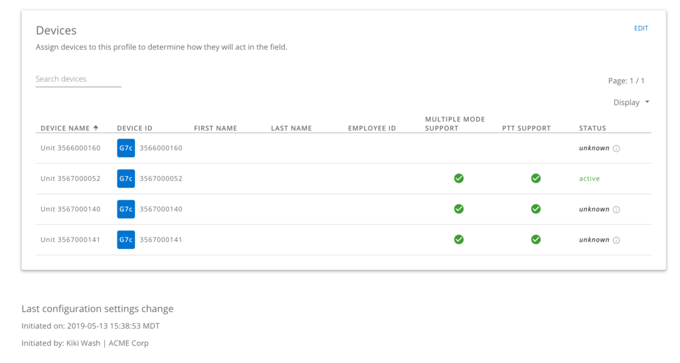
The bottom of each G7 configuration profile will include a “last changes” log, similar to the one in the dock details page. This log will list the current configuration version, when the configuration was last edited, and who it was last edited by.




