G7c/G7x Troubleshooting: Battery and Charging
May 11, 2023
This article outlines troubleshooting steps you can perform if you are experiencing battery or charging issues for G7c/G7x devices.
Should the troubleshooting below not resolve the issue, please contact our 24/7 Technical Support.
G7 Charging
Blackline recommends that you fully charge your device after every shift.
To charge G7 using a charging clip, USB cable, and power adapter:
- Connect the USB cable to the USB power adapter and plug the adapter into an AC power outlet.
- Insert the micro-USB plug into the removable charging clip.
- Slide the clip onto the charging port at the bottom of your G7, ensuring that the tabs on the charging clip are lined up correctly on the device. A solid red light at the bottom of the device confirms your G7 is charging.
The LCD screen will let you know when it is fully charged, which can take up to four hours.
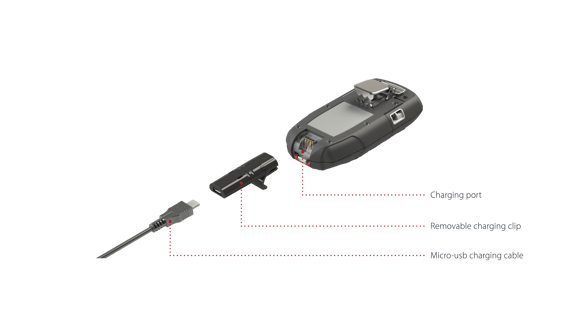 TROUBLESHOOTING TIPS FOR POOR BATTERY PERFORMANCE
TROUBLESHOOTING TIPS FOR POOR BATTERY PERFORMANCE
- Fully charge the device to 100% prior to starting your shift.
- Verify that the sensor readings are all at baseline in a fresh air environment. Calibrate the sensors if possible. Zero the sensors if calibration is not possible.
- Ensure the device is connected to the network by confirming the green connectivity light is solid, not flashing. Poor or no connectivity will negatively impact battery life.
- Confirm the device is being used within standard operating temperatures of -20°C to 55°C (-4°F to 131°F.) Use of the G7 outside of standard operating temperatures will negatively impact battery life.
- Confirm that you are not trying to charge your device in adverse temperature conditions. Blackline devices will not charge below 0°C (32°F) or above 45°C (113°F).
TROUBLESHOOTING TIPS IF THE DEVICE IS NOT CHARGING
- Confirm the red LED is on when the device is plugged in and the charging icon shows over the battery icon in the banner.

NOTE: If your device battery was fully drained before you connected the charger and plugged it in, it may take up to 15 minutes for the battery to charge enough to power the red LED light and the display screen.
- Confirm the device is being charged with the Blackline supplied charging equipment.
- Confirm the power outlet is functional, the charge cable and clip are free of damage, the charge clip is clean of debris, and your device is properly fastened to the clip.
- Confirm the charging pin contacts on your G7 are clean and free of damage.
- Try a different charge cable and clip, and a different electrical outlet if available.
Technical Support
North America (24 hours)
Toll Free: 1-877-869-7212 | support@blacklinesafety.com
United Kingdom (8am-5pm GMT)
+44 1787 222684 | eusupport@blacklinesafety.com
International (24 hours)
+1-403-451-0327 | support@blacklinesafety.com




