G7x and G7 Bridge Check-in and Connectivity FAQs
March 20, 2023
This article answers frequently asked customer questions about G7x and G7 Bridge check-ins and connectivity.
Understanding Check-ins
- What are check-ins?
- How does G7x communicate check-ins to Blackline Live?
- What are missed check-ins?
- Can I check in early?
- What do the check-in communications between G7x and G7 Bridge to Blackline Live look like?
- What can cause missed G7x check-ins?
- How can I avoid missed check-ins?
Understanding Connectivity
- How do I tell whether my G7x is connected?
- My G7x is connected. What do I do if I have missed a check-in?
- My G7x is disconnected. What do I do if I have missed a check-in?
- How do I troubleshoot connectivity?
- Where should I place my G7 Bridge to ensure connectivity?
- I thought I checked-in prior to powering off my device at the end of my shift, but I still got a call from monitoring personnel. Why?
- I am having trouble correctly powering off my device. What should I do?
Understanding Check-ins
What are check-ins?
Your G7x device can be configured to request periodic check-ins throughout your shift. Periodic check‑ins tell monitoring personnel that you are okay.
To check in, press and hold the red latch button on your G7x until the device vibrates three times.
How does G7x communicate check-ins to Blackline Live?
G7x communicates check-ins to G7 Bridge through a radio link. G7 Bridge links up to five G7x devices to Blackline Live through the Iridium satellite network or using cellular data.
What are missed check-ins?
Blackline Live and your G7x use a check-in reminder timer to count down to your required check-in. If the check-in reminder timer expires, your G7x will activate a low urgency check-in due notification and initiate a pending missed check-in timer. If you do not acknowledge the check-in due notification within the pending missed check-in interval, your device will trigger a missed check-in alert to monitoring personnel.
NOTE: The check-in reminder time interval and pending missed check-in time intervals are both configurable in Blackline Live. By default, the check-in reminder time interval is set to 120 minutes and the pending missed check-in interval is set to 15 minutes.
Can I check in early?
Your device can be configured to check-in early; before the low urgency notification is activated. If enabled, you can push and hold the red latch button for the duration of three vibrations to reset your check-in timer before the low urgency notification is triggered.
NOTE: An early check-in cannot be configured if Silent SOS alert is enabled as a latch press.
What do the check-in communications between G7x and G7 Bridge to Blackline Live look like?
The following schematic describes how early check-ins, check-ins, and missed check-ins are communicated between G7x and G7 Bridge, and Blackline Live:
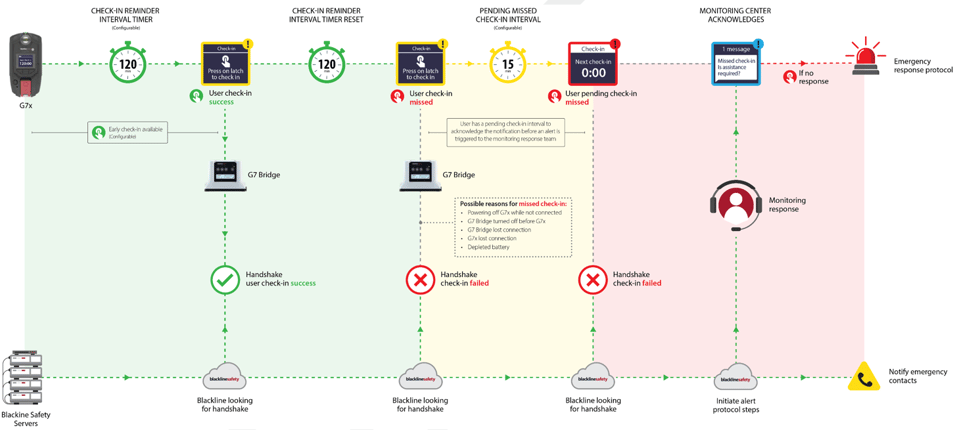
What can cause missed G7x check-ins?
G7x missed check-ins can occur due to:
- Powering off your G7x while it’s not connected:
When your G7x isn't connected, the power off sequence data isn’t captured. This causes Blackline Live to recognize G7x as powered on and operational which can lead to a missed check-in alert in Blackline Live. - Turning off G7 Bridge before turning off G7x:
If you turn off G7 Bridge before turning off G7x, the connection between G7x and the network/server is interrupted. If there is an interruption, or no connection to the network/server when a check-in is due, a missed check-in alert is triggered in Blackline Live. - Lost network connection:
The distance between your G7x and G7 Bridge should not be greater than 2 km (1.2 mi) or less than 6 m (20 ft). Ensure that you have not moved either too far from or too close to G7 Bridge.
Alternatively, there may be obstacles between your G7x and G7 Bridge. Ensure your bridge is located in an open environment without any obstructions such as concrete walls, hills, or trees that may impede the signal.
- Depleted batteries:
G7x has a battery life of 18 hours continuous operation at 20°C (68°F). G7 Bridge has a battery life of 50 hours at 20°C (68°F), 44 hours at -20°C (-4°F) and 14 hours at -40°C (40°F). Always ensure your devices are properly charged or connected to a power source before using them. - Leaving G7x unattended when a check-in is due:
Failing to acknowledge the check-in due notification will lead to a missed check-in alert in Blackline Live.
How can I avoid missed check-ins?
In general, Blackline Safety recommends that you always do the following:
- Do not power off your device when it is not connected to the network.
- Always turn off G7x before turning off G7 Bridge.
- Never leave G7x unattended when it is powered on.
- If you are entering an area with known low or no connectivity, check in early, before you enter the area.
- Prior to the end of your shift, check in early, and then delay powering off your device after checking in to ensure that that the check-in event is communicated to Blackline Live.
Connectivity
How do I tell whether my G7x is connected?
A blinking green light at the top of G7x indicates that your device is not connected to G7 Bridge, or G7 Bridge is not connected to the network.
NOTE: If enabled, a low urgency network connection interrupted notification on G7x can be configured in Blackline Live to notify you when your device has been disconnected.
My G7x is connected. What do I do if I have missed a check-in?
Message ‘False Alert’ or ‘Issue Resolved’ to monitoring personnel from your device to notify them that there is no issue. Monitoring personnel will resolve the alert in Blackline Live.
My G7x is disconnected. What do I do if I have missed a check-in?
If it is not already, power off your G7x, then power off G7 Bridge, then power on G7 Bridge, and then your G7x.
When G7x is connected (the green indicator light is solid), message ‘False Alert’ or ‘Issue Resolved’ to monitoring personnel to notify them that there is no issue. Monitoring personnel will resolve the alert in Blackline Live.
IMPORTANT: If your device is still disconnected (the green indicator light is blinking), refer to the instructions below for troubleshooting your G7x’s connectivity.
How do I troubleshoot connectivity?
Check whether any of the following are true and then take the recommended action:
|
The distance between your G7x and G7 Bridge is greater than 2 km (1.2 mi) or less than 6 m (20 ft). |
Ensure that you have not moved either too far from or too close to G7 Bridge. |
|
There may be obstacles between your G7x and G7 Bridge. |
Ensure your device is in an open environment without any obstructions such as concrete walls, hills, or trees that may impede the signal. Move your device outdoors to an open area if necessary. |
|
G7 Bridge may have lost connection to the network/server. |
Power off your G7x and then power off G7 Bridge, then power on G7 Bridge, and then your G7x. |
|
Depleted batteries |
Always ensure your devices are properly charged and powered prior to the start of your shift. |
Where should I place my G7 Bridge to ensure connectivity?
If G7 Bridge is not properly placed, connectivity can be an issue. When positioning G7 Bridge, the following best practices apply:
- Place G7 Bridge with a clear view of the sky.
- Place G7 Bridge within an uninterrupted (topographical features, walls) 2 km (1.2 mi) of your devices.
I thought I checked-in prior to powering off my device at the end of my shift, but I still got a call from monitoring personnel. Why?
Delivery time of events from G7x devices to Blackline Live can vary depending on the type and quality of connectivity. If you power off your device before the check-in event is communicated to Blackline Live, the check-in reminder time interval and pending missed check-in time interval will continue to count down, and a missed check-in alert can result.
Blackline Safety recommends that you delay powering off your device after checking in at the end of your shift to ensure that that the event is communicated to Blackline Live.
I am having trouble correctly powering off my device. What should I do?
If you are having trouble powering off your device, contact the Blackline Safety Technical Support team team for assistance.
We’re here to help!
Let us know if you have any questions — don’t hesitate to reach out to the Blackline Safety Technical Support team team.




