Introducing EXO pump configurations
March 8, 2021
Following the launch of the EXO pump module, we now have configurable options for the module in the EXO configuration profile.
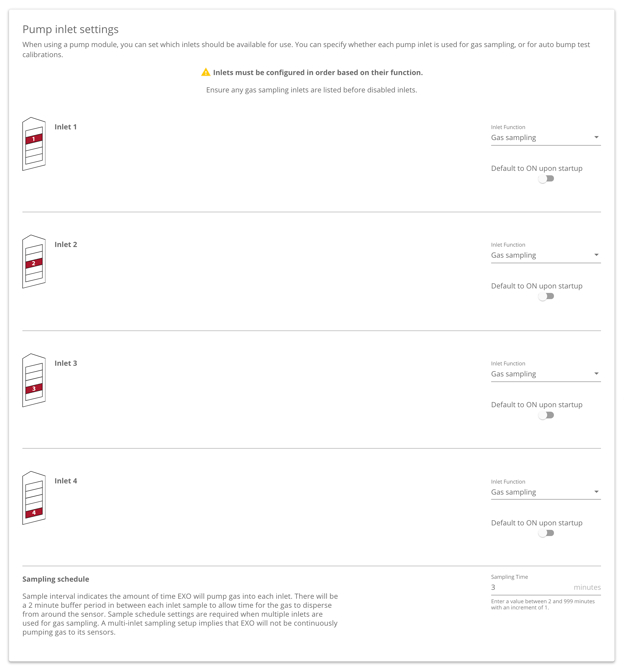
Each of the four pump inlets has their own settings in the configuration profile. Inlets can be set to sample gas, or can be disabled completely.
NOTE: Ensure that gas sampling inlets are listed before the disabled ones — if they are configured in the wrong order, the configuration profile will not save.
Turning on pump inlets on the device
By default, even when inlets are configured to “gas sampling”, the pump will not start running until a worker at the device turns them on through EXO’s main menu.
To turn on gas sampling inlets, click OK to open the main menu and navigate to Gas options, then Inlet settings. This screen will list the four inlets and their configured functions. If the inlets are configured to sample gas, you will simply see an ON or OFF status beside it.
To turn an inlet ON or OFF, use the up and down arrows to navigate to the desired inlet and press the OK button. Confirm your selection, and the pump will immediately start pulling in gas from that inlet.
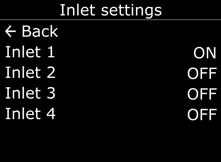
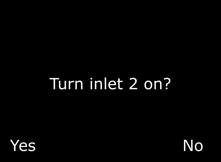
Gas sampling cycle
The EXO pump module has four inlets to allow for flexibility in set-up and usability. It is good to know that EXO operates a little differently depending on how many inlets are being sampled from at a time.
Purging
Any time an inlet is toggled on, EXO will spend two minutes “purging”. This means it is drawing in air to displace any gas that is currently inside the EXO and on the cartridge sensors. The purging period will always be two minutes, and gas readings are not available while EXO is purging.
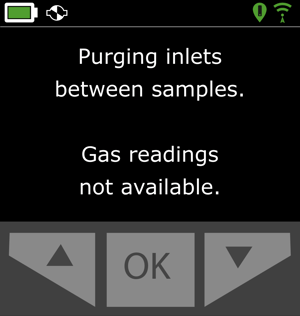
One gas sampling inlet
In the case that one inlet is toggled on, EXO will be continuously drawing air in from that one inlet.
First, EXO will spend two minutes purging to clear out any gas from the sensors, and then will draw air from the inlet that has been turned on. Because there is only one inlet being drawn from, it will run continuously from this inlet.
This set-up is best for confined space entry, or any other application where it is vital to continuously sample from a hazardous area.
Multiple gas sampling inlets
When multiple inlets are toggled on, EXO will begin a sampling cycle.
To ensure you always know where gas exposures are coming from, EXO will only pull in gas from one inlet at a time. This means that when multiple inlets are toggled on, EXO will need to go through each inlet one at a time.
EXO will also need to purge in between each of the inlets in order to displace gas from the previous inlet, so this means there will be gaps in readings while EXO is purging itself.
An EXO sample cycle will look something like this:
Purge > Sample from inlet 1 > Purge > Sample from inlet 2 > Purge > Sample from inlet 3... and so on.
Because of these gaps in readings, a multiple-inlet set-up is best used for long-term monitoring of remote areas.
Sampling schedule
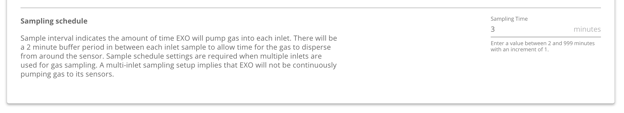
By default the sample time from each inlet will be three minutes, although this can be extended in the EXO configuration profile. This means that if you are running all four inlets with default settings (3 minute sample time + 2 minute purge time), there will be a 20 minute gap in between readings from one particular inlet.
Default pumps to on upon startup

In the configuration profile, when an inlet is set to “gas sampling”, you will see an additional option to default that inlet to be turned on upon startup. This means when EXO powers on, the pumps will immediately start cycling through any inlets with this toggle turned ON. This can make it convenient to set up EXO if it will always be sampling gas from the same inlets.
NOTE: EXO cannot be bump tested or calibrated while the pump is running, so workers in the field may have to manually turn off inlets to test the device, and then turn them back on afterwards.
Pump block alarm
The EXO inlets are closed off when there is nothing connected to them — this ensures that dust and debris does not get inside the device. Starting up the pump without hoses connected may result in a “pump block” alarm with yellow lights and sounds to let you know there is no gas coming in from the inlet.
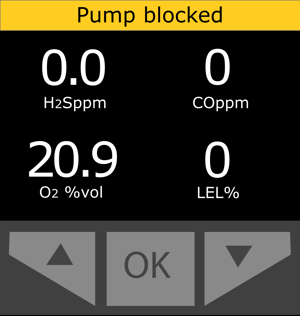
You can mute the alarm by pressing and holding the up and down arrows, or by connecting a hose to the inlet that is trying to pull in air. Once a hose is connected, the inlet will be opened up to allow air flow, and the alarm will disappear.
If you have questions about the EXO pump configurations, please contact our Customer Care team.




