Using the G7 Pump Stone Particulate Filter
December 14, 2023
This article describes how to use the pump stone particulate filter with G7c, G7x, and G7 EXO Pump devices.
NOTE: The pump stone particulate filter can only be used with a G7 device that has a pump.
The pump stone particulate filter should be used in environments where large particulates can enter the air and potentially damage G7c/G7x’s pump, such as spaces where workers may be grinding metal or where dirt and dust could be pulled into the tube.
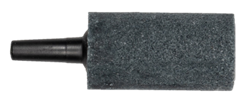
Although pump stone particulate filters are an optional accessory, Blackline recommends always installing the filters when using the pump to maintain the device in good condition.
Blackline recommends that you inspect the filter for damage or large particulates embedded in the filter after each use to confirm optimal performance.
Attaching Pump stone particulate filter
WARNING: Do not turn G7’s pump on until you have properly fitted the filter to the hose. If the filter is not properly fitted and G7 is turned on, you may see a “Pump Blocked” error.
To attach the pump stone particulate filter:
- Attach the pump stone particulate filter to one end of the tube.

- Attach the quick connect to the other end of the tube.

- Connect the quick connect to your G7 device.

- Turn on the pump and proceed as usual.




