Bump Test and Calibration Certificates
July 20, 2018
Updated September 5, 2025.
In order to access bump test and calibration certifications and test results, Blackline Safety is releasing a new branch of Blackline Live that can be accessed by anyone with a device activation code. The bump test and calibration certifications application is formatted for both desktop and mobile use, and can be accessed anywhere with an Internet connection. These certificates can be accessed here.
Finding your activation code

Each device has a unique activation code that identifies it — our system will use this code to retrieve each device’s bump test and calibration data. The device’s activation code is a six-digit alphanumeric combination that can be found on the sticker on the back of the device.
Certification list
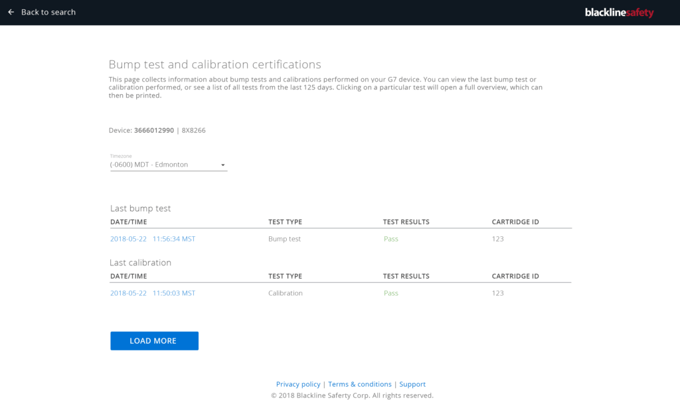
Once a device’s activation code has been submitted and matched to a device, the certification list will appear. By default, it will show the device’s most recent bump test and most recent calibration. The table for each test will list the date and time the test was done, the type of test, the result of the test and the unit ID of the cartridge used. Click on the date and time to open the certification details page and see more information about the test.
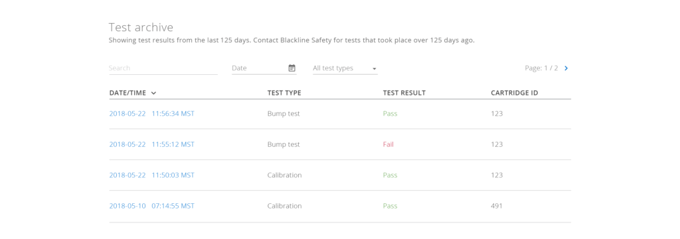
In addition to the most recent bump test and calibration, the user can also click the Load more button to bring up a third table. This table will retrieve and display all bump tests and calibrations performed within the last 200 days. Tests older than 200 days can still be retrieved by contacting Blackline Safety’s Technical Support team.
Certification details
The certification details page breaks down an individual bump test or calibration so that you can see exactly which parts of each test was successful or unsuccessful — this information can be extremely important with troubleshooting and ensuring continued compliance.
The page will list device and cartridge information, the date and time of the test, and the broken down results of each hardware and sensor test. Additionally, this page can be printed out from the browser for record-keeping purposes.
Technical Support
Let us know if you have any questions — don’t hesitate to reach out to our Technical Support team.




