What's new in the 3.421 firmware update
September 4, 2019
G7's newest firmware: 3.421 is coming! It will be rolling out Monday, September 9
G7's newest firmware update 3.421 features a variety of new features. These new features include:
- Updates to audio pairing
- Volume control for push-to-talk
- Configurable bump/cal window on startup
- Bump test and calibration lock
- Silent SOS vibration acknowledgement (BS 8484 requirement)
- Block test safe mode
- Notification of Firmware update
- Notification that G7 can't charge due to temperature
- New Sensors
- General bug fixes
Read the details of these features below, or select a feature from the list to jump there automatically.
Updates to audio pairing

With the release of 3.421 comes updates to G7's audio pairing capabilities. G7 now supports the hands free profile, where bluetooth devices with this profile can be connected to G7 for push-to-talk purposes.
With this release, you will also find that all audio pairing settings such as finding a new device, pairing a device or forgetting a device has been moved from G7's"settings" menu to G7's new "accessories" menu.
For supplementary info on the new audio pairing features, you can reference:
- Blackline tested G7 compatible bluetooth devices
- Using push-to-talk support site article
- G7's technical user manual
Volume control for push-to-talk
In this firmware release, G7 now has the capability to change push-to-talk volume. For instructions on how to use this feature, please see the following documentation:
Configurable bump/cal window on startup
G7 has a new configuration option to display a yellow warning alarm for bump test or calibration due upon startup if one of these tests is due within the configured window of time. Enabling this feature will help ensure the device will go into alarm upon startup instead of while it is in use in the field.
This feature can be customized under G7's bump test and calibration configuration settings.
For more information on this feature, please see:
Bump test and calibration lock
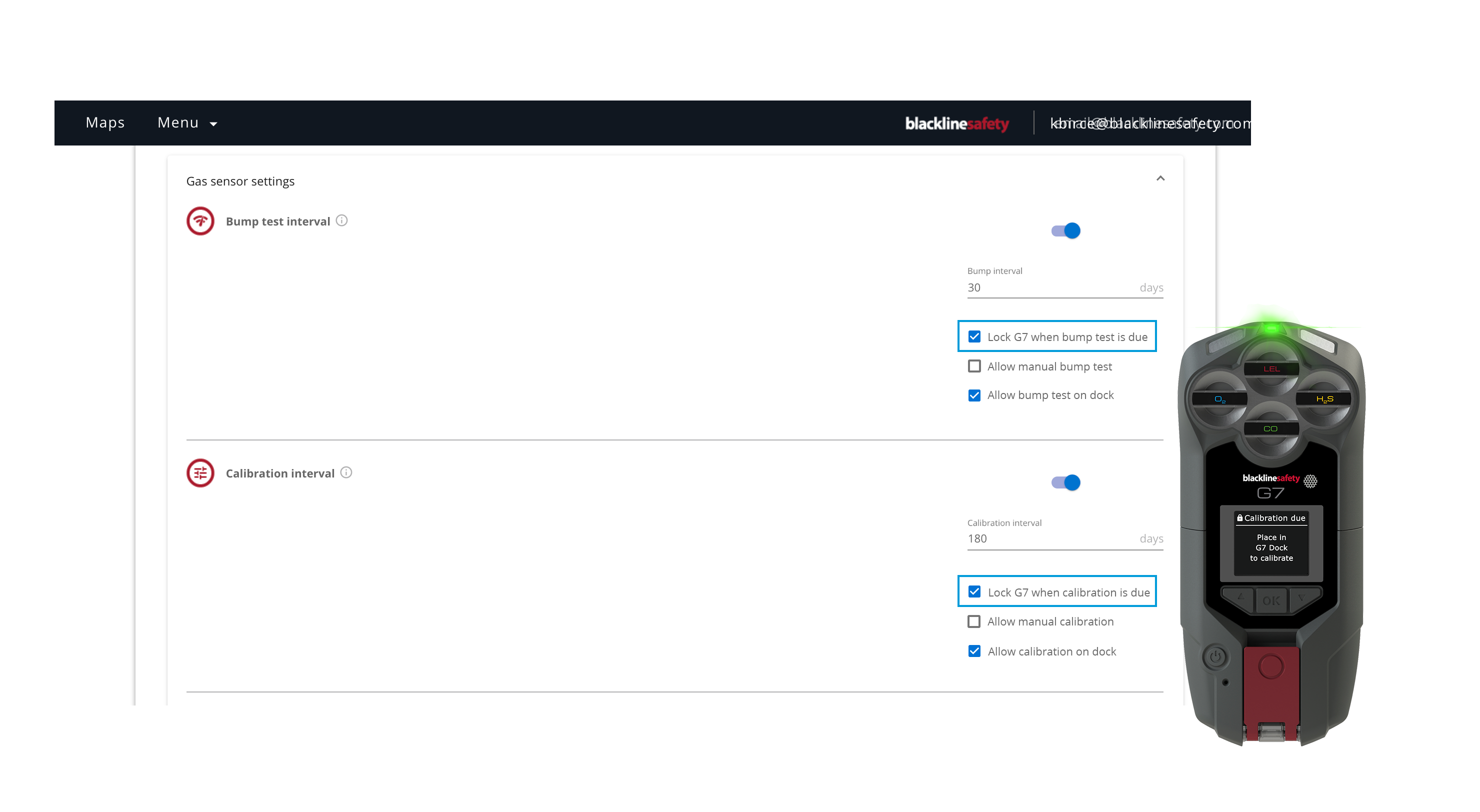 With this firmware release comes a new feature: bump test and calibration lock. In the case that an organization wants to make the device unusable when it is out of compliance, the calibration or bump test lock can be enabled.
With this firmware release comes a new feature: bump test and calibration lock. In the case that an organization wants to make the device unusable when it is out of compliance, the calibration or bump test lock can be enabled.
This feature can be enabled or disabled from G7's configuration profile, under bump test and calibration lock.
For more information on this feature, please see:
Silent SOS vibration acknowledgement (bs 8484 requirement)
A new feature is available for Silent SOS users, a vibration acknowledgement when an alert has been acknowledged in Blackline Live. Similar to the LiveResponse light for audible alerts, this vibration will let the user know that monitoring personnel are following their alert response protocol and help is on the way. This feature is also a BS8484 requirement.
This feature can be enabled from G7's configuration profile, under the silent SOS alert option.
Block test safe mode
Before this firmware update, residual gas in the tubing when performing an automatic block test would cancel the block test and cause G7 to go into alarm. Now when performing an automatic block test to enter a pumped mode, G7 will be in a safe mode where gas alarms and alerts are ignored to avoid false alerts and alarms from residual gas in the tubing, and to prevent the user from being kicked out of the process of entering a mode falsely.
Notification of firmware update
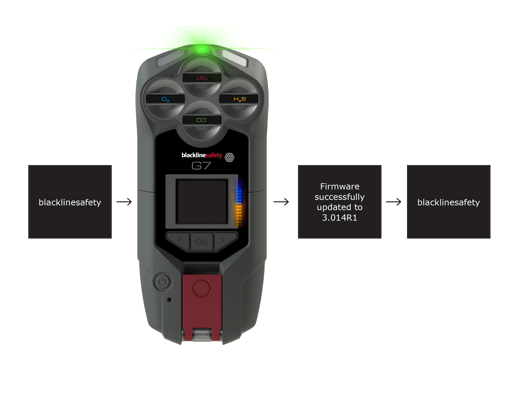
Before this firmware update, G7 would update it's firmware on power cycle without telling the user what is going on. With the 3.421 update, G7 will now inform the user that a firmware update has been successfully completed, and which firmware they were updated to.
Notification G7 Can't charge due to temperature
 G7 is unable to charge when its temperature is too hot (45ºC/113ºF or warmer) or too cold (0ºC/32ºF or colder). Previous to this firmware update, when plugging G7 in during these temperatures the device wouldn't inform you that it wasn't charging. Now, if you plug G7 in during these conditions, G7 will play the error noise and the screen will display why G7 cannot charge. You can leave the device plugged in, and when G7 gets to a temperature where charging is permitted, it will begin to charge.
G7 is unable to charge when its temperature is too hot (45ºC/113ºF or warmer) or too cold (0ºC/32ºF or colder). Previous to this firmware update, when plugging G7 in during these temperatures the device wouldn't inform you that it wasn't charging. Now, if you plug G7 in during these conditions, G7 will play the error noise and the screen will display why G7 cannot charge. You can leave the device plugged in, and when G7 gets to a temperature where charging is permitted, it will begin to charge.
New sensors
- NO2
Have questions about the 3.421 firmware update, G7 or otherwise? Contact our Customer Care team.




