What's new in the global G7 3.430 firmware update
April 30, 2020
G7's global firmware version 3.430R1 is coming! It will be rolling out April 30, 2020. This update follows the European firmware release that went out March 20, 2020.
This firmware update includes a variety of new features:
- LEL-MPS sensor support
- LTE support
- PID sensor support — correction factors
- G7 PowerPack support
- Option to resume TWA/STEL/peak readings
- Option to confirm auto-zero on startup
- General bug fixes
Scroll down this page to read more about each feature, or select a specific feature from the list to jump there automatically.
LEL-MPS SENSOR SUPPORT
Blackline Safety is very excited to partner with NevadaNano for the release of the LEL-MPS sensor. This sensor leverages NevadaNano’s Molecular Property Spectrometer™ technology to measure properties of detected gases and identify what kind of gas is being detected. This sensor delivers rich sets of data in seconds, making it a valuable asset in emergency response and in site analysis.
NOTE: If you have G7 Docks in your organization purchased before April 30, 2020, these docks will need to be updated before you can bump test or calibrate the LEL-MPS sensor in it. To update dock, place an online G7 device inside and close the lid. On G7's menu, select update dock and press OK. Once the dock has been updated, it will be able to test LEL-MPS.
Key features:
- Poison-proof, but capable of detecting hydrogen and acetylene
- Ability to detect the actual compound being detected, allowing for on-the-fly correction factors. There is no need to calibrate with a particular gas — it will read LEL no matter what the applied gas is.
- Reports the dominant compound in an LEL exposure to the Blackline Safety Network. We will not only be able to map out exposures, but also begin to map out individual LEL gases.
LTE SUPPORT
Blackline Safety will be launching new G7c variants that include LTE modems. Contact your distributor or our Customer Care team for more information.
PID SENSOR SUPPORT — CORRECTION FACTORS
G7’s PID sensor will be improved with the ability to detect more target VOC gases than ever, and with improved accuracy. This update will also include the ability to configure our PID sensor to a custom correction factor, accommodating for target gases that may not be on our list.
NOTE: If you have G7 Docks in your organization purchased before April 30, 2020, these docks will need to be updated before you can bump test or calibrate the PID sensor in it. To update dock, place an online G7 device inside and close the lid. On G7's menu, select update dock and press OK. Once the dock has been updated, it will be able to test PID.
Key features:
- Flexibility to choose from over 700 predefined target gases, or the option to input your own custom correction factors
- Dynamic sensor resolution, providing higher accuracy as readings become smaller
- Ability to leverage Blackline Analytics and provide valuable heatmaps of VOC readings
G7 POWERPACK SUPPORT
 G7 PowerPack is an external battery accessory that clips to the back of your G7c and G7x wearable devices to double their regular battery-life. This means under normal working conditions, G7 can remain operational for up to 36 hours.
G7 PowerPack is an external battery accessory that clips to the back of your G7c and G7x wearable devices to double their regular battery-life. This means under normal working conditions, G7 can remain operational for up to 36 hours.
G7 PowerPack only takes four hours to charge, whether attached to G7 or charged separately.
OPTION TO RESUME TWA/STEL/PEAK READINGS
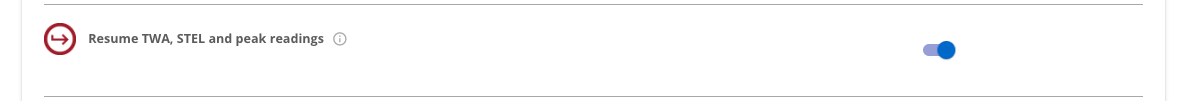 Blackline now offers an optional setting to pause and resume TWA and STEL measurements, as well as peak readings for the duration that G7 is turned off. If G7 is turned on again before the TWA or STEL interval has expired, it will continue to use the previous readings for calculations instead of clearing all previous readings.
Blackline now offers an optional setting to pause and resume TWA and STEL measurements, as well as peak readings for the duration that G7 is turned off. If G7 is turned on again before the TWA or STEL interval has expired, it will continue to use the previous readings for calculations instead of clearing all previous readings.
This change will help to ensure that a user’s exposure to toxic gases is being accurately measured, even if G7 is turned on and off throughout the duration of a shift.
This feature will be available upon request. Please contact our Customer Care team to gain access to this configuration option.
OPTION TO CONFIRM AUTO-ZERO ON STARTUP
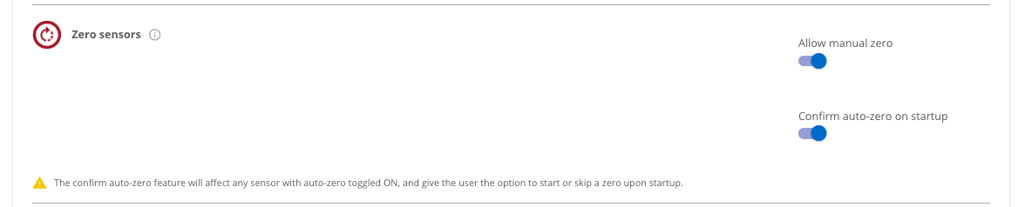 The G7 configuration profile will now include an option to confirm auto-zero on startup. When this feature is enabled, the user will see a screen at the end of the startup sequence asking if they would like to run an auto-zero.
The G7 configuration profile will now include an option to confirm auto-zero on startup. When this feature is enabled, the user will see a screen at the end of the startup sequence asking if they would like to run an auto-zero.
The user will be able to choose whether to run the auto-zero or skip it. If they do not respond to the screen, the auto-zero will be skipped. Keep in mind you have the option to run a manual zero later by navigating to “gas options” in the main menu and selecting “manual zero.”
This feature will be available upon request. Please contact our Customer Care team to gain access to this configuration option.
General bug fixes
- Background noise causing failures during bump
- G7x check-ins being de-escalated during gas exposures
- G7x with CART-Z only receiving part of G7x configuration
- Changed UL alarm on SO2 to -5ppm
- Yellow LED not turning on for low gas alarms during a 2-way call, as it was paired with sound
- Pending alarm not escalating during a 2-way call. Pending alarms not escalating during a different alert is being actively addressed.
- Alarm test failed banner being cleared by manual zero
Have questions about the 3.430R1 firmware update, G7 products or otherwise? Contact our Customer Care team.




