What’s new in the May 2022 G7 EXO Update
April 28, 2022
In May 2022, G7 EXO devices and accessories will be updated as follows:
- Global firmware version 3.460 will be available in mid-May for Europe and the rest of the world except for North America, and firmware version 3.461 will be available in late May for North America. These firmware versions include the following new EXO features:
- Confined Space message support
Stealth
When EXO is used in a known hazardous environment, EXO’s new Stealth functionality allows you to silence all audible and visual alarms and alerts. When Stealth is enabled, events will still be registered and sent to Blackline Live, but they will not be available on G7 EXO itself.
WARNING: When Stealth is enabled, the lights will not flash, the siren will not sound, and EXO will not indicate incoming voice calls. Blackline Safety recommends that you have an alternative channel of communication available when EXO is in Stealth.
The Stealth functionality must be enabled in Blackline Live by your company’s administrator. When Stealth has been enabled for a configuration profile, it is enabled for all EXO devices on that profile and will stay enabled for all devices until it has been disabled in Blackline Live, including through power cycles and longer periods of being powered down. Enabling Stealth will disable any start-up tests associated with the configuration profile. If you do not want Stealth enabled for all devices on a configuration profile, you can create a new configuration profile and assign just the devices you want to enable Stealth for.
NOTE: Blackline Safety must add this functionality for your company before you will see it in your Blackline Live organization. For more information, please contact Customer Care at 1-877-869-7212 or support@blacklinesafety.com.
Alarms and Alerts
When EXO’s Stealth is disabled in Blackline Live, EXO may go into alarm or SOS alert due to a past event that occurred while EXO was in Stealth. SOS alerts must be cleared on the device.
Push-to-Talk (PTT)
You can still use PTT to send messages when EXO is in Stealth, but the speaker is silenced so you will not hear incoming calls or PTT messages.
Port A/B
When EXO is in Stealth, you will not be able to use Port A/B.
Enabling and Disabling Stealth
To enable Stealth in Blackline Live:
NOTE: These steps must be performed by your company’s Blackline Live administrator.
- 1. In Blackline Live, select Menu > Configurations.
- 2. Select the configuration profile for which you want to enable Stealth.
- 3. Under Functional settings, scroll down to Stealth.
- 4. Toggle Stealth on. A warning will open, prompting you to confirm you want to turn on Stealth for this configuration.
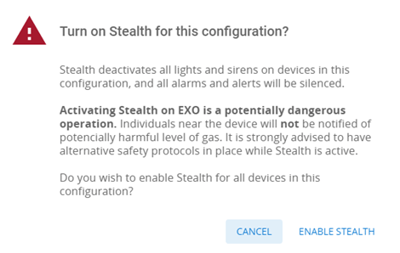 5. Select ENABLE STEALTH. Stealth is enabled for all devices in that configuration profile and will remain enabled until it is disabled in Blackline Live.
5. Select ENABLE STEALTH. Stealth is enabled for all devices in that configuration profile and will remain enabled until it is disabled in Blackline Live.
To disable Stealth in Blackline Live:
NOTE: These steps must be performed by your company’s Blackline Live administrator.
- 1. In Blackline Live, select Menu > Configurations.
- 2. Select the configuration profile for which you want to disable Stealth.
- 3. Under Functional settings, scroll down to Stealth.
- 4. Toggle Stealth off.
Airplane Mode
When EXO is being placed in an environment with no connectivity or an environment where radio frequency transmissions might be dangerous, EXO’s new Airplane mode allows you to disable all wireless communication to and from G7 EXO.
When Airplane mode is on, EXO’s alarms and alerts will still function, but they will not be communicated to Blackline Live, and the device will not receive any communications sent from other users or from staff monitoring devices. All events will be stored on G7 EXO for up to 2 days, after which G7 EXO will begin to overwrite the data, starting with the oldest. When Airplane mode is on, it will stay on until it is turned off, including through power cycles and longer periods of being powered down.
When Airplane mode is turned off and G7 EXO connects to the network, all stored event data will be transmitted to Blackline Live.
NOTE: If EXO is powered off then powered on while in Airplane mode, you will be prompted to confirm that you want Airplane mode to remain on. Select OK if you want to continue in Airplane mode.
WARNING: When airplane mode is on, you cannot use the SOS latch or otherwise call for help using G7 EXO.
To turn on airplane mode on G7 EXO:
- 1. Press the OK button to enter the main menu.
- 2. Use the navigation buttons to scroll to Advanced info, then press OK.
- 3. Select Airplane mode on.
To turn off airplane mode on G7 EXO:
- 1. Press the OK button to enter the main menu.
- 2. Use the navigation buttons to scroll to Advanced info, then press OK.
- 3. Select Airplane mode off.
Confined Space Message Support
G7 EXO Translator will be available in late April 2022. This EXO accessory connects the G7 EXO to remote confined space monitoring systems and allows a central operating center service to directly monitor personnel and gas levels, access controls, and trigger alarms when necessary.




