Loner Mobile is compatible with the latest version of iOS (Apple) and Android (Google) operating systems.
Please ensure that you are regularly updating your iOS or Android operating system as well as updating to the latest version of Loner Mobile.
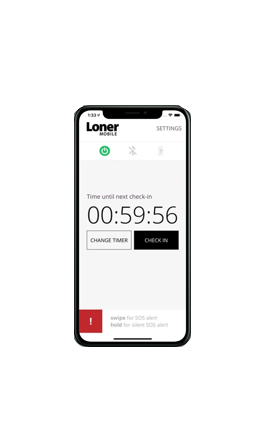
Blackline’s Loner Mobile safety monitoring app turns an iPhone® or Android™ device into a simple and non-intrusive safety monitoring platform. Designed for employees working alone or in unpredictable environments, the app communicates with monitoring personnel who are empowered to manage optimized emergency responses should an employee require help. Safety alerts can be configured over-the-air, increasing situational awareness and worker confidence.
Loner Mobile leverages Blackline’s SOS Button accessory, which features Bluetooth® Smart communications and pairs with a smartphone’s Loner Mobile app. The SOS Button is the critical physical interface used to instantly call for help. All safety incidents are communicated to monitoring personnel through Loner Mobile.
Loner Mobile is compatible with the latest version of iOS (Apple) and Android (Google) operating systems.
Please ensure that you are regularly updating your iOS or Android operating system as well as updating to the latest version of Loner Mobile.
Loner Mobile can be downloaded from your corresponding app store:
Google Play
Apple iTunes store
Note: Your account administrator may turn off the ability for you to edit your configuration settings. In that case, your account administrator will need to make the changes for you from Blackline Live.
Ensure that monitoring is off. Configuration profiles are view-only when your safety is being monitored.
If changes are made from Blackline Live, those settings will get pushed to your app (and override any changes to the same setting made app-side) upon next logon.
Loner Mobile will now remember your SOS Button and automatically pair when it is within range and turned on.
Note: If you do not have permissions to sign in to the portal, your account administrator or our Customer Care team will have to resend the activation code for you.
To re-send an activation code follow these steps:
Loner Mobile needs cellular network access to monitor your safety. If you go out of cell service, Loner Mobile will prompt you with a message that it needs network access. Your check in timer will continue to count down, however no remote alerts will be generated in Blackline Live until you have re-gained network access.
If you are going to be working out of cellular range, Blackline Safety does not recommend Loner Mobile as a safety monitoring solution. However, Blackline does have satellite devices to suit these needs. More information is available here.
Typical usage of Loner Mobile with locations enabled will reduce the phone’s usual battery life by less than 20%.
Blackline does everything it can to minimize data usage. The exact amount of data used depends on variables such as how long the device is in use and how many communications to the Blackline Safety Network the app sends. The app does not send any media files (audio or photo files) making each communication to the Blackline Safety Network only a few kilobytes.
SOS Button has a battery life of 2-3 months, based off of average usage.
You do not need SOS Button to operate Loner Mobile.
SOS Button is a small, quarter-sized button that allows you to discretely call for help or acknowledge pending alarms. A triple press can be configured to send an SOS or Silent SOS from Loner Mobile, and SOS button can be worn in your pocket, on your keys, clipped to your clothing or in a watch wristband.
Loner Mobile needs to run in the background of your phone to monitor your safety. This doesn't mean that you always have to have the app open and on your phone's screen, but it does mean you cannot force close the app and continue to have your safety monitored.
If you force close Loner Mobile while monitoring, your monitoring will quit, and if enabled, Loner Mobile will send a network timeout alert to Blackline Live after your configured time period.

