What’s New in Alert Management
April 12, 2024
An alert management update will be rolled out to Blackline Live on April 16, 2024. The update will be available for self-monitored and Blackline-monitored organizations.
During an event, a device may trigger multiple alerts within a short period of time that are all associated with that event. These associated alerts are received separately in Blackline Live. This update allows monitoring personnel to acknowledge and resolve associated active alerts that are triggered from a single device within a 24-hour period.
The alert management update includes the following:
- Acknowledging associated active alerts
- Acknowledging new alerts from the Alert Management page
- Resolving associated active alerts
- Alert Management FAQ
For full instructions on resolving alerts in Blackline Live, refer to Resolving Alerts.
NOTE: If you have purchased a Blackline Monitored plan, Blackline’s Safety Operations Center will manage your alerts for you.
ACKNOWLEDING ASSOCIATED ACTIVE ALERTS
The alert management update allows you to choose to acknowledge multiple associated alerts at once or to acknowledge each alert separately.
If multiple alerts have been triggered by a single device, you will see the two following options in the Acknowledge alert dialogue box when you view an active, unacknowledged alert:
- Acknowledge active alerts on device
- Acknowledge this alert
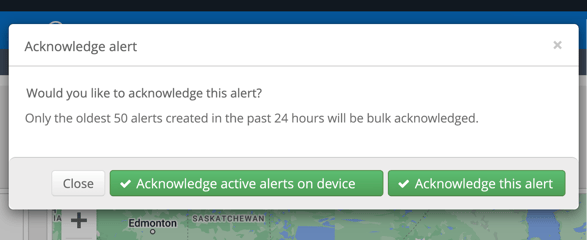
When you select Acknowledge active alerts on device, the associated active alerts on the same device will be acknowledged. Alerts that are acknowledged at the same time will share the same acknowledgement timestamp in Blackline Live.
NOTE: You can acknowledge up to 50 active alerts at one time.
When you select Acknowledge this alert, only the active alert that you have selected will be acknowledged.
ACKNOWLEDGING New ALERTS FROM THE ALERT MANAGEMENT PAGE
The alert management update allows you to acknowledge new incoming associated alerts that are received in Blackline Live while you are responding to an alert triggered by the same device.
When you are viewing the Alert management page for an active alert and a new alert is triggered from the same device, the Acknowledge active alerts on device button will display under the Alerts in the last 24 hours section.
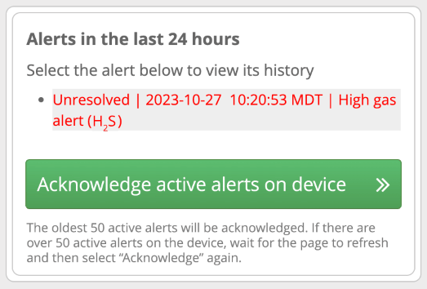
NOTE: The list of alerts in the Alerts in the last 24 hours section will not automatically update. The section will be updated when you manually refresh or relaunch the page. The list of alerts will also be updated after you select Acknowledge active alerts on device or Resolve active alerts on device.
RESOLVING ASSOCIATED ACTIVE ALERTS
The alert management update also allows you to simultaneously resolve multiple associated alerts after you have acknowledged them. You can also choose to manage each associated alert separately and resolve them individually.
NOTE: Unacknowledged and unresolved alerts will be automatically resolved by the system after five days. The resolution reason will be “Auto Resolved by System” for all automatically resolved alerts.
When you are on the Alert management page for an active alert and the associated alerts from the same device have been acknowledged, the Resolve active alerts on device button will display under the Alerts in the last 24 hours section.
NOTE: You can resolve up to 50 active alerts at one time.
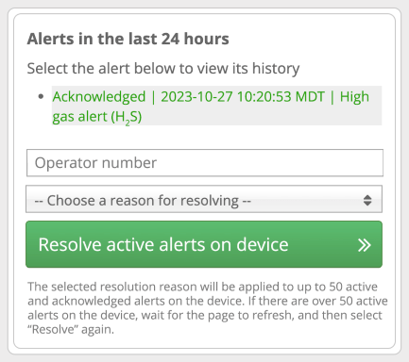
After the alerts have been resolved, the Alert ID for the primary alert you resolved will be automatically added to the associated alerts. The recording of the call made to the device user and any text messages received from the device user will also be added to the associated alerts.
If you choose to resolve an individual alert on the Alert management page, you can select the Reason for resolving and then select Resolve alert.
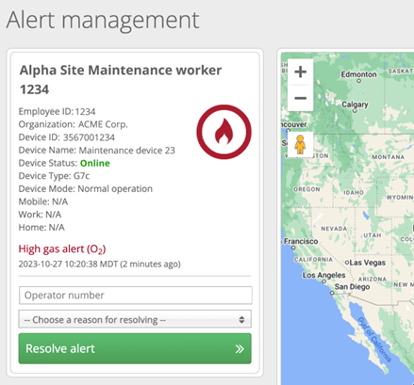
ALERT MANAGEMENT FAQ
Which devices will the alert management update apply to?
The alert management update will be automatically enabled in Blackline Live for all organizations with a self-monitored or Blackline-monitored plan and will apply to all devices. There are no minimum firmware requirements for this update.
Can multiple types of alerts be resolved at the same time?
You can resolve all types of alerts if they are from the same device and received within the last 24 hours.
Will notes added to the primary alert be added to the associated alerts when the alerts are resolved?
Any notes added to the primary alert will not be added to the associated alerts once they have all been resolved.
Will I be able to see how many alerts I am acknowledging or resolving?
The number of alerts that you are acknowledging or resolving at one time will not be displayed.
Which resolution reason should I use when resolving multiple associated alerts?
Blackline Safety recommends that you use “Multiple Alerts” for the resolution reason when resolving multiple associated alerts at one time. However, in the event where a true incident occurs, you may want to use more than one resolution reason to ensure that your analytic reports remain as accurate as possible.
For example, you could choose to resolve the primary alert with “Incident with Dispatch” as the resolution reason and then use “Multiple Alerts” as the resolution reason for any associated alerts. If you resolve all of the associated alerts with “Incident with Dispatch” as the resolution reason, your analytics reports could show an artificial increase in the number of dispatches over a period of time.




