G7x has a battery life of 18 hours at 20°C (68°F) under normal usage. G7 Bridge has a battery life of 50 hours at 20°C (68°F), 44 hours at -20°C (-4°F) and 14 hours at -40°C (40°F).

G7x is a wireless personal safety and lone worker monitoring device that connects workers to real monitoring personnel using 3G cellular and the Iridium satellite networks. Connectivity is complemented by two-way text messaging, providing critical insights on G7x’s brilliant LCD screen in the event of an emergency. Devices automatically watch over workers and call for help, even when the employee can’t. G7x provides situational awareness enabling teams to respond with all the information necessary for optimized rescues in hazardous environments. Should G7x experience a fall, no-motion, gas exposure or a missed check-in, assisted-GPS capability guides responders directly to the effected worker’s location. All safety incidents are communicated to Blackline’s live monitoring teams who can mobilize responders to an employee’s exact location or trigger scalable evacuations in real-time when required.
G7x leverages G7 Bridge portable satellite and 3G base station, which switches seamlessly to satellite connectivity should cellular become unavailable. G7x communicates with G7 Bridge via an industrial-quality 900 MHz radio link from up to 2 km away. G7 Bridge communicates with the Blackline Safety Network and monitoring teams using 3G or satellite connections.
If you are using G7x for gas detection, you can review your device’s bump test and calibration certificates here.
G7x has a battery life of 18 hours at 20°C (68°F) under normal usage. G7 Bridge has a battery life of 50 hours at 20°C (68°F), 44 hours at -20°C (-4°F) and 14 hours at -40°C (40°F).
In order for G7 Bridge to function properly it must have a clear view of the sky. Therefore, G7 Bridge can be mounted on vehicle dashes (out of the way of any air bags), roof racks, toolboxes, and ATV’s, or anywhere that bridge will have a clear view of the sky.
Ensure that G7 Bridge is turned on, has a solid SureSafe light and is within range of G7x (2km maximum). If you are the fifth device connecting to G7 Bridge, connect time could be noticeably longer than previous devices. If trying to connect six or more devices to G7 Bridge, be aware that G7 Bridge only has the capability to host five connected devices at a time.
Turn on G7 Bridge and wait for a solid SureSafe light. Turn on G7x you wish to connect to G7 Bridge. The device is connected when the SureSafe light is solid green.
Ensure that G7 Bridge has a clear view of the sky. G7 Bridge is not designed to be used indoors, car parks, or underground.
G7x is only compatible with G7 Bridge.
A maximum of five devices can be paired to G7 Bridge at one time.
Ensure that G7 Bridge has a clear view of the sky and that G7x is within range of bridge.
When logging off, ensure that all connected devices are shut down before you turn off G7 Bridge. If G7 Bridge is turned off before connected devices, it will result in a red alert for missed check-in.
G7 Bridge has a range of 2km – this range can be reduced by obstructions like foliage, mountains and buildings.
G7 Bridge is only compatible with G7x and Loner 900 devices.
G7x/G7 Bridge are only supported in North America, Australia and New Zealand.
Blackline provides a more advanced method of latching than traditional gas detectors. The device itself does not “latch” – it shows the current status of the gas reading so that the user has the best and most accurate information available to them.
However, high gas alerts are latched in our portal. These alerts are persistent even when the gas clears. Monitoring personnel will follow the company’s custom protocol before resolving the alert.
Yes. The G7 supports bumping and calibrating with your breath. Here’s an explanation of how it works:
During and instrument calibration, the output of each gas sensor must be measured at two points. Those two points are called zero point and span point. Zero point represents the output of the sensor in the absence of gas and span point represents the output of the sensor at a higher, known concentration of gas.
The ambient environment does not contain the target gas for most gas sensors so ambient air can used to measure the zero point during calibration. Then a known concentration of the target gas is applied to the sensor to measure the span point. After these two points have been measured and confirmed to be within the acceptable limits, the calibration can be applied to the instrument.
Oxygen sensors are an exception to what is described above. The ambient air contains 20.9% of the target gas, oxygen, so it cannot be used to measure the zero point . For oxygen sensors the zero point is assumed to be when the sensor has zero output. Ambient air is used to measure the span point at 20.9%. Using those two points the calibration is calculated but it is not immediately applied to the instrument. The sensor has not yet been tested to ensure that it responds when the concentration of oxygen changes. To confirm the operation of the sensor a gas that has a concentration of lower than 19.5% must be applied. If the sensor responds appropriately to the drop in oxygen then the previously calculated calibration is applied to the instrument.
Bottled calibration gas for oxygen sensors will typically contain 18% oxygen. This gas is used during the calibration process to test the that the oxygen sensor responds appropriately but is not actually used in the determination of a zero or span point. Because exhaled breath only contains about 15% oxygen, an oxygen calibration can be completed by breathing on the sensor.


| G7/G7x Bridge Quick Reference | |
| G7x/G7 Bridge Quick Reference R1 - FR | |
| G7x/G7 Bridge Quick Reference R1 - ES |


| Installation Guide for G7 Bridge Hardwire Cable |


| Charger panel wall-mounting instructions |


| G7 Multi-gas Pump Cartridge Guide_R6 - EN |


| Device Firmware Update Kit - EN |
.png)
.png)
.png)
.png)


| G7 Bridge Getting Started Guide R1 - EN | |
| G7 Bridge Getting Started Guide R1 - FR | |
| G7 Bridge Getting Started Guide R1 - ES | |
| G7 Bridge Getting Started Guide R1 - PT |
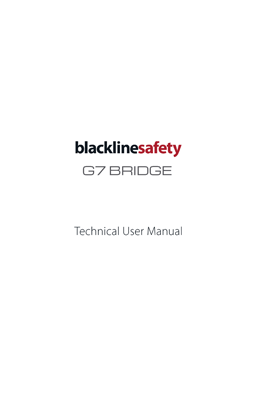
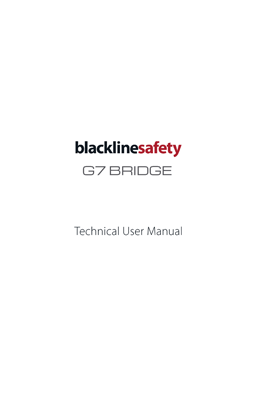
| G7 Bridge Technical User Manual - EN | |
| G7 Bridge User Guide - FR | |
| G7 Bridge User Guide - ES | |
| G7 Bridge User Guide - PT |